In this Wix SEO tutorial, I walk you through how to engage in SEO activities on your Wix website in order to get discovered and rank on Google (and other search engines)!
Wix is a website builder that allows you to create any kind of website that you can think of. Either build your website and online store from scratch, use pre-made templates or leverage AI to craft a stunning and unique website and online store.
✅ Claim your FREE Wix account here ➜
https://wixstats.com/?a=35766&oc=240&c=2356&s1=stewartgauld
*IMPORTANT NOTE: This Wix link above is an affiliate link, which means we will get a commission if you upgrade to a paid plan with no extra cost to you, this helps support our channel and we thank you in advance!
✅ I created a functional CRM and business toolkit with Google Sheets called Sheetify CRM that connects to Google Workspace and allows you to send bulk ‘personalized’ emails in just a few clicks, and manage clients, sales, tasks, and more!
👉 Learn more about my Google Workspace CRM here ➜
https://www.sheetifycrm.com/products/sheetify-google-sheets-crm-template
(Discount code SHEETIFY10OFF for 10% off!)
► Relevant video resources that you may find helpful:
Learn how to create an online store with Wix:
https://youtu.be/GPgPL1XD3RA
Ultimate Shopify online store Tutorial (From A – Z):
https://youtu.be/sIAZgz4VbvE
How to engage in keyword research for free:
https://youtu.be/HHRaCK47W0g
Watch our complete Semrush tutorial here:
https://youtu.be/PGSOG4ffG7w
My top 5 website builders for 2024:
https://youtu.be/yGlm5oWjxRg
How to create an online store for free with Google Sites:
https://youtu.be/Mc_qYiBgYwk
Learn how to sell on Etsy (Create a Etsy store):
https://youtu.be/2_jXXhSxlfA
► Today we navigate through the below chapters for this Wix SEO tutorial:
0:00 Intro
00:53 Getting started with Wix SEO
01:39 Content quality
03:41 Leverage AI content
05:42 Wix SEO settings
06:21 SEO default settings
08:42 SEO for each page
11:26 SEO for product pages
13:58 Outro
► Are you interested in joining our small business community?
Join us to receive actionable tips, tutorials and tools to grow your small business online (Subscribe to our email list) or join our exclusive community here: https://mailchi.mp/71ac3fcdbfdf/stewart-gauld
Let me know if this Wix SEO tutorial helpful. Also, if you require any help or support, make sure to get in touch with us today.
Thanks for watching and enjoy!
#wix #wixseo
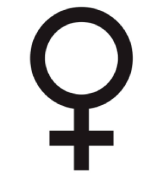









![Once You Learn These Life Lessons, You Will Never Be The Same - Jim Rohn Motivation [Video]](https://businessreadywomen.com/wp-content/uploads/2024/04/mp_147137_0_0jpg.jpg)
![Jim Rohn - Never Stop Dreaming - Jim Rohn Powerful Motivational Speech [Video]](https://businessreadywomen.com/wp-content/uploads/2024/04/mp_147134_0_0jpg.jpg)
![Man caught with fake passenger in carpool lane [Video]](https://businessreadywomen.com/wp-content/uploads/2024/04/mp_147131_0_https3A2F2Fdo0bihdskp9dycloudfrontnet2F042920242Ftcb3706ab81704b959e5793bfdd0341a1namefile1280x7202000v31jpg.jpg)
![Driverless tractor-trailers will soon carry freight along Texas highways [Video]](https://businessreadywomen.com/wp-content/uploads/2024/04/mp_147128_0_https3A2F2Fdo0bihdskp9dycloudfrontnet2F042920242Ft4b4e439a688e4eb195150de24e22174enamefile1280x7202000v31jpg.jpg)
