In this episode of the Jeff Bradbury Show, we take a look at my favorite productivity tips and tricks to help you stay focused and moving forward Building Your EDU Brand.
Are you a podcaster, blogger, writer, speaker, or another type of content creator? We would love to feature you on a future episode! Please contact me today.
If you are a new listener to TeacherCast, we would love to hear from you. Please visit our Contact Page (http://teachercast.net/contact) and let us know how we can help you today.
Productivity Tips for Building Your EDU Brand
Create a List of Everything That Needs To Be Completed
So you are interested in being productive this year? One of the best pieces of advice that I give anyone, no matter podcaster, blogger, or coach is to toss the computer aside and take out a simple pencil and paper. Using your elementary tools, write down anything and everything that you need to do and break down each step that is required to complete those steps.
Next, determine what can be done in the short term and what needs more breathing room to complete. Once you are organized, you can then move on to the next few items in this blog to help your organization take shape and create action items for each of the tasks.
Create a Reasonable Schedule for Your Business and Your Family
I don’t know about you, but I need to revolve TeacherCast around being both a full-time educator and a full-time father and a full-time husband. That doesn’t leave much time to do very much these days (or the past 7 years). Trust me, it’s easy to try to bite off more than you can in a week and it’s easy to try to keep up with others who don’t have the same responsibilities that you do.
When creating a schedule for your content, don’t forget to include time for all of your family responsibilities as well as time for creating your content.
Select the Best Tools For Your EDU Brand
Whether you are first starting out with a new idea, or have been working on your EDU Brand for several years, a good assessment of the tools and applications you are using is always warranted. When you first start out, it is understandable to look for free tools that you don’t need to spend too much time setting up. This gives you the ability to get your brand up and running and quickly in front of your Avatar.
However, once you get up and running, and perhaps when money starts coming in, you might want to take a survey of the tools that you are using and ask yourself if you should be upgrading your gear or SAAS systems to help you stay on top of your competition.
On TeacherCast, I use a variety of tools to keep all of my shows, blog posts, and clients organized. Last year, I switched my primary cloud storage over to Microsoft 365. Even though I still have the majority of my files in Google Drive, I have come to rely on Microsoft applications such as Teams, Planner, and Stream to keep everything organized.
Create an Automation Process
Think of something that you love to do. Now think of yourself doing everything else in the world that is somehow stopping you from doing that one thing. These are the items in your life that need an automation process.
Everything from emails to contact and bookmark syncing to newsletter writing should somehow be automated. These things take up a ton of time each week and it’s important to find a way to spend more time doing what is profitable for your EDU Brand and spend less time doing what you don’t need to be spending your time on.
A good example of this is simple, yet professional email replies. Both Outlook and Gmail have the ability to create a series of Canned Responses that you can quickly turn to when replying to cold emails.
Develop Templates Wherever Possible
As stated earlier, I moved the majority of TeacherCast over to Microsoft 365, but there is one small, yet important piece of TeacherCast that is still in G-Suite. A few years ago, I created a series of templates for all of my podcast show notes. This system is one that I intend to stick with this year as it not only helps me to quickly create show notes but share content with my guests for simple show production.
But show notes isn’t the only place where I have created templates. Using Microsoft Planner, I have developed a series of templates for helping me keep track of where I am in my blog and video creation process.
When in Doubt … Phone a Friend
Lastly, if you are a content creator, you need someone on your side to bounce ideas off of. A good BFF or PLN is an invaluable resource to have. I began building my PLN on Twitter almost 10 years ago and it has since grown to include several Facebook Groups, Voxer, and the occasional LinkedIn conversation.
Let’s face it, we all have great ideas, but a true ally in the content creation process can turn a good idea into a great one, or prevent you from spending too much time going down a road that might not be the best one for you.
Follow our Podcast and Subscribe
• View All …
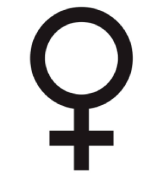









![Building a Productive Workflow Using Google Workspace [Video]](https://businessreadywomen.com/wp-content/uploads/2024/05/mp_147905_0_0jpg.jpg)
![The SECRET To UNBREAKABLE Consistency| Productivity Hacks [Video]](https://businessreadywomen.com/wp-content/uploads/2024/05/mp_147778_0_0jpg.jpg)
![AEROW Treadmill Desk Attachment Review - Turn Your Treadmill into a Productive Workspace! [Video]](https://businessreadywomen.com/wp-content/uploads/2024/04/mp_147062_0_0jpg.jpg)

