⚡ Join Notion All Access Pass
https://go.productivedude.com
✨ Notion Tutorial – A Full Course for Notion Beginners in 2024
In this year’s edition of the Notion Full Tutorial we go in depth on all of the latest editions to Notion including: Notion Ai, Notion Buttons, Changes to the Notion Ui, Notion Formulas 2.0 and much more!
Enjoy this action-packed free 2 hour Notion Masterclass updated for 2024. This is perfect for beginners and advanced users looking to get an edge in one of the 5 sections.
1.) Notion Settings: Account Creation and Pricing
2.) Notion Pages: Creation, Sharing and Settings
3.) Notion Blocks: Basics and Advanced
4.) Notion Databases: Properties, Filtering, Sorting, Grouping and Settings
5.) Notion Advanced Tutorial: Formulas, Relations, Rollups and more presented in a digestible beginner friendly way that builds upon the knowledge you gain as you go.
🧭 Chapters
0:00 – 0:45 How to Navigate This Video
0:45 – 1:12 What Notion is Used For
1:13 – 1:55 Notion for Productivity
1:56 – 2:15 The 5 Topics of Notion
2:16 – 3:30 Creating Your Notion Account
3:31 – 4:05 Deleting Default Notion Pages
4:06 – 7:54 Personal Notion Settings
7:55 – 8:50 Notifications in Notion
8:51 – 9:25 Personal Settings Continued
9:26 – 11:47 Workspace and Team Settings in Notion
11:48 – 12:58 Notion Pricing Plans
12:59 – 13:40 Workspace Settings Continued
13:41 17:16 Notion Side Bar
17:17 – 20:18 Creating Notion Pages
20:19 – 21:04 Page Comments
21:05 – 22:53 Notion Text Block Explained
22:54 – 25:09 Sharing Notion Pages
25:10 – 26:23 Publishing Notion Pages
26:24 – 29:13 Notion Page Settings
29:14 – 30:15 Blocks and Columns in Notion
30:16 – 30:38 Notion Slash Command
30:39 – 33:09 Lists in Notion
33:10 – 35:06 Simple Tables in Notion
35:07 – 36:22 Dividers in Notion
36:23 – 38:28 Callout Block
38:39 – 40:02 Basic Blocks Continued
40:03 – 41:49 Table of Contents in Notion
41:50 – 42:32 Breadcrumbs in Notion
42:33 – 43:17 Mentioning Dates, Pages and People
43:18 – 43:53 Media Block Embedding in Notion
43:54 – 44:19 Code Blocks in Notion
44:20 – 45:11 File Storage Rant
45:12 – 47:43 Synced Blocks and Menus in Notion
47:44 – 50:27 Notion Buttons Tutorial
50:28 – 51:19 Notion Mermaid Code
51:20 – 52:02 Intro to Notion Databases
52:03 – 54:53 Full Page vs Inline vs Linked Databases
54:54 – 56:17 How to Store Databases Like a Pro in Notion
56:18 – 58:00 Pages in Databases Explained
58:01 – 58:27 Adding Properties to Notion Databases
58:28 – 59:51 How Properties Work
59:51 – 1:01:28 Number Property Explained
1:01:29 – 1:01:53 Changing Property Icons
1:01:54 – 1:03:21 Select vs Multi Select Property
1:03:22 – 1:03:52 Managing Properties
1:03:53 – 1:05:32 Status Property
1:05:33 – 1:05:53 Snapping Columns in Notion Databases
1:05:54 – 1:07:38 Date Property Explained
1:07:39 – 1:08:03 Drag to Fill Rows in Notion Databases
1:08:04 – 1:08:59 Creating a Tasks Database in Notion
1:09:00 – 1:10:21 Person Property in Notion Explained
1:10:22 – 1:10:47 Bulk Edit Database Pages in Notion
1:10:48 – 1:11:22 Checkbox Property
1:11:23 – 1:11:51 Files and Media Property
1:11:52 – 1:12:34 URL Property
1:12:35 – 1:13:20 CRM Notion Tutorial
1:13:21 – 1:13:39 Email and Phone Properties
1:13:40 – 1:14:20 Id Property
1:14:21 – 1:15:40 Dynamic Date and People Properties
1:15:41 – 1:16:50 Cleaning Up Tasks Database
1:16:51 – 1:18:59 Notion Button Property Explained
1:19:00 – 1:20:00 Notion Automations Tutorial
1:20:01 – 1:21:58 Creating Notion Templates in Databases
1:21:59 – 1:22:33 Set Default Notion Template
1:22:34 – 1:25:16 Recurring Notion Templates
1:25:17 – 1:29:15 Notion Database Filters Tutorial
1:29:16 – 1:30:32 Notion Database Sorting Tutorial
1:30:33 – 1:34:06 Creating New Database Views
1:34:07 – 1:34:40 When to Add Views
1:34:41 – 1:35:33 Notion Database Grouping Tutorial
1:35:34 – 1:36:00 When to Use Notion Table Layout
1:36:01 – 1:38:41 Notion Kanban Board Layout
1:38:42 – 1:39:45 Best Layout For Editing Databases
1:39:46 – 1:42:18 Calendar View
1:42:19 – 1:43:20 List View
1:43:21 – 1:45:05 Timeline View
1:45:06 – 1:46:49 Gallery View
1:45:06 – 1:46:49 Gallery View
1:46:50 – 1:47:25 Intro to Advanced Portion
1:47:26 – 1:51:39 Visual Relations and Rollups Tutorial
1:51:40 – 1:55:19 Relation Property
1:55:20 – 1:56:00 Rollup Property
1:56:01 – 1:57:16 Completion Percentage Rollup
1:57:17 – 1:58:04 Notion Project Tracking Tutorial
1:58:05 – 1:58:50 Sub Item and Parent Item Relations
1:58:51 – 2:00:10 Subtasks in Notion Tutorial
2:00:11 – 2:02:51 Notion Dependencies Tutorial
2:02:52 – 2:04:31 Intro to Notion Formulas Tutorial
2:04:32 – 1:04:58 Difference Between Notion and Excel Formulas
1:04:59 – 1:06:16 Math Notion Formula
1:06:17 – 2:08:41 If Function Formula
2:08:42 – 2:10:24 Nested If Function Notion Formula
2:10:25 – 2:12:33 Let and Lets Function Notion Formula
2:12:34 – 2:14:41 Styling Formulas in Notion
2:14:42 – 2:15:29 Notion for Productivity (Last Call)
2:15:30 – 2:16:00 Congrats
#notion #notiontutorial
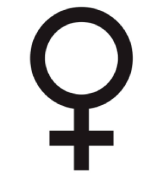









![70. Productivity Tips Based On Your Human Design [Video]](https://businessreadywomen.com/wp-content/uploads/2024/05/mp_150908_0_0jpg.jpg)
![3 Intentional Productivity Tips That Will 10x Your Success [LNIM263] [Video]](https://businessreadywomen.com/wp-content/uploads/2024/05/mp_150896_0_0jpg.jpg)
![2 Productivity Hacks I Use - 1stman [Video]](https://businessreadywomen.com/wp-content/uploads/2024/05/mp_150430_0_0jpg.jpg)
![👨💻 Desk setup makeover | Part 1 [Video]](https://businessreadywomen.com/wp-content/uploads/2024/05/mp_150318_0_0jpg.jpg)
