In this Kittl tutorial for beginners, I walk you through how to create stunning content in minutes with Kittl and AI.
Kittl is a one-stop design platform for small businesses.
Simply create anything from social media content, posters and thumbnails to T-Shirt, hat and bag designs plus more!
✅ Get started with the Kittl for free here ➜
https://www.kittl.com/templates?category=marketing&utm_medium=collaboration&utm_source=youtube&utm_campaign=StewartGauld_16022834906_1
✅ This is the multi art board marketing template I use ➜
https://www.kittl.com/design/POD-Merchandise-Instagram-Social-Media-Ads-Social-ZnQdXoVS
Thank you Kittl for sponsoring this video and supporting our educational-based channel for people to enjoy our content for free!
✅ Check out Kittl’s YouTube channel here ➜
https://www.youtube.com/c/Kittldesign
► What do I like about Kittl?
* Very easy to use! Anyone can create marketing materials in minutes.
* AI tools like the AI background remover.
* Easy-to-use design editor and interface.
* Impressive mockup options.
* Incredibly high-quality and professionally designed templates (that are easy to customize!)
► Today we navigate through the below chapters for this Kittl tutorial for beginners:
0:00 Intro
00:34 Getting Started with Kittl
00:54 What is Kittl and who is it for?
01:32 Kittl templates
02:50 Kittl design editor
04:38 Kittl product mockups
06:19 Kittl color palettes
06:42 Kittl’s design tools
10:39 Kittl pricing
11:16 Outro
► Are you interested in joining our small business community?
Join us to receive actionable tips, tutorials, and tools to grow your small business online (Subscribe to our email list) or join our exclusive community here: https://mailchi.mp/71ac3fcdbfdf/stewart-gauld
Let me know if you found this Kittl tutorial helpful. Also, if you require any help or support, make sure to get in touch with us today.
Thanks for watching and enjoy!
#kittl
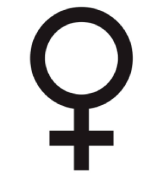









![Almost everywhere but here: the American problem of women and the highest office [Video]](https://businessreadywomen.com/wp-content/uploads/2024/11/mp_159876_0_1731262323464nvelshiwomeninelectedoffice2024Election2411101920x1080qf1s6djpg.jpg)
![Unlocking Your Inner Leader: Highlights from Lakshmi Bai College Leadership Talk| [Video]](https://businessreadywomen.com/wp-content/uploads/2024/11/mp_159873_0_0jpg.jpg)
![Master Your Day: Time Blocking Tips for Productivity! [Video]](https://businessreadywomen.com/wp-content/uploads/2024/11/mp_159870_0_0jpg.jpg)
![Why do you have to defend your decisions as a female leader? [Video]](https://businessreadywomen.com/wp-content/uploads/2024/11/mp_159867_0_0jpg.jpg)
